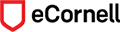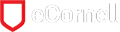Whether you're a curious learner, a beginner data analyst, or a seasoned Excel user, this course provides a solid foundation for streamlining repetitive tasks effectively. Combining two key components of efficient data manipulation, you will use conditional statements and loops to solve complex business problems that mirror real-world scenarios.
Perhaps you're tasked with optimizing inventory management, calculating shipping costs, or handling customer inquiries. You will examine how to develop algorithms to solve such problems and practice breaking down the problem logically by converting your decision-making steps into VBA code.
Now imagine that your task involves a vast dataset — rows upon rows of transaction records, inventory levels, or customer feedback. How do you process this data systematically? By using various loop structures that execute tasks automatically and allow you to iterate through data. You will discover how using conditional statements and loops together can give powerful results that will improve accuracy and efficiency in performing repetitive tasks in Excel.
Please note: This course requires Microsoft Excel for Windows. You must have access to a Windows version to successfully complete the course. Microsoft Excel for Mac does not offer the comprehensive VBA functionality necessary to complete the course.
You are required to have completed the following course or have equivalent experience before taking this course:- Automating Processes With Macros and Excel VBA